Dear Warrior of Fate,
We will introduce the top-up welfare of Efun Official Platform for you!
First of all, what are the top-up benefits on the Efun Game Platform?
1. More in-game currency rebates
2. You can gain more gifts from top-up activities in the game
*For details, please go to the top-up page to check:
https://www.efunen.com/enter/login?from=%2Frecharge
Next, let's introduce the top-up method on the Efun Game Platform:
1. Click the Member Center and fill in the login information.
① Players who have authorized Facebook/Google to register the game, please directly authorize Facebook/Google to log in;
② Players who have registered/bound Efun platform accounts in the game can directly enter the account infomaiton to log in.
*Players who have not yet registered/bound Efun platform member accounts, please see the previous account binding tutorial: [FAQ] Efun Account Management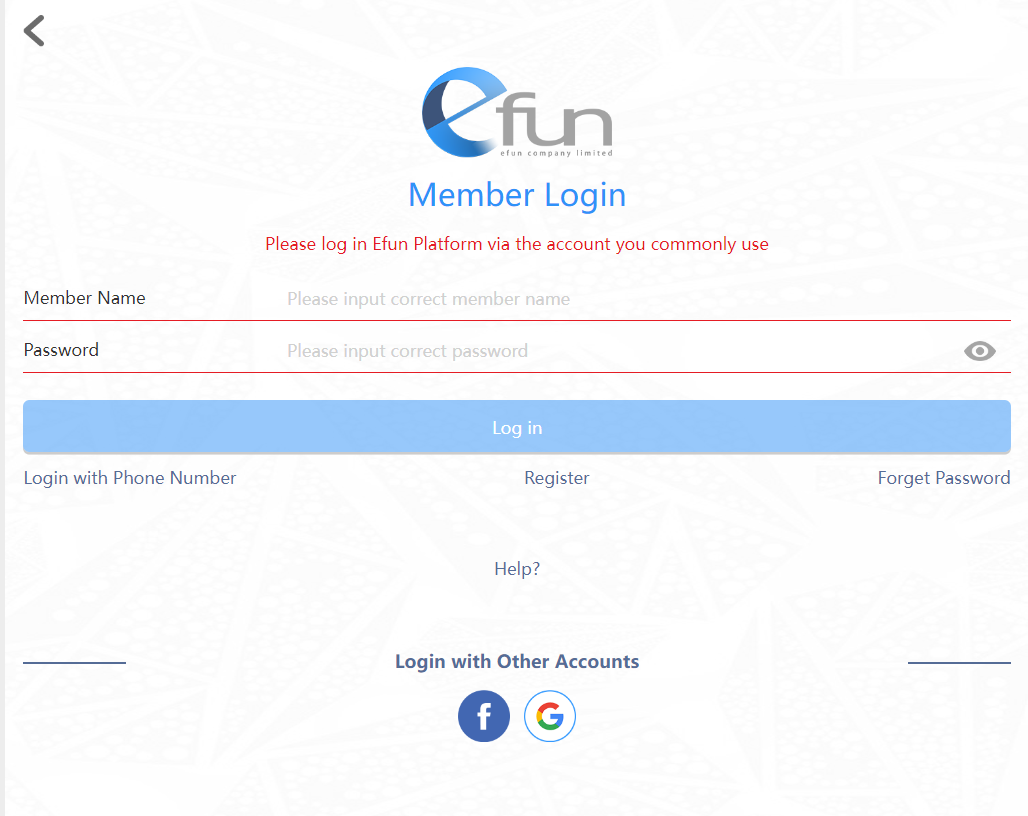
2. Please select the game, server, character and region that you need to top-up according to the actual situation, then follow the instructions on the page, and click [Comfirm].

3. Please select the top-up channel you need and the product you want to purchase. 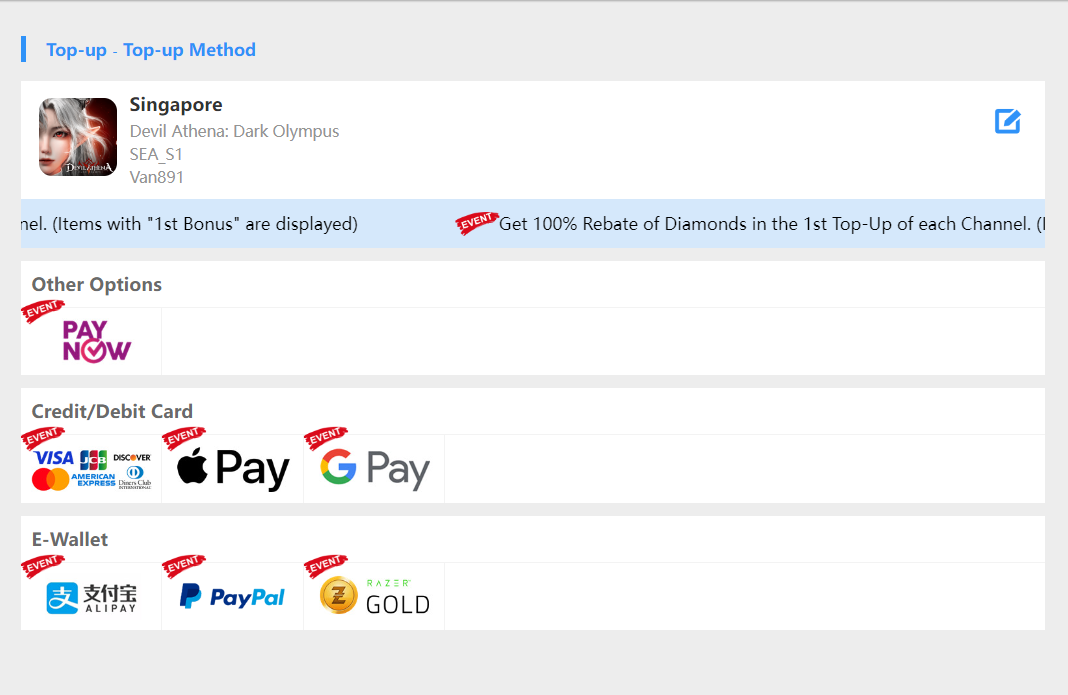
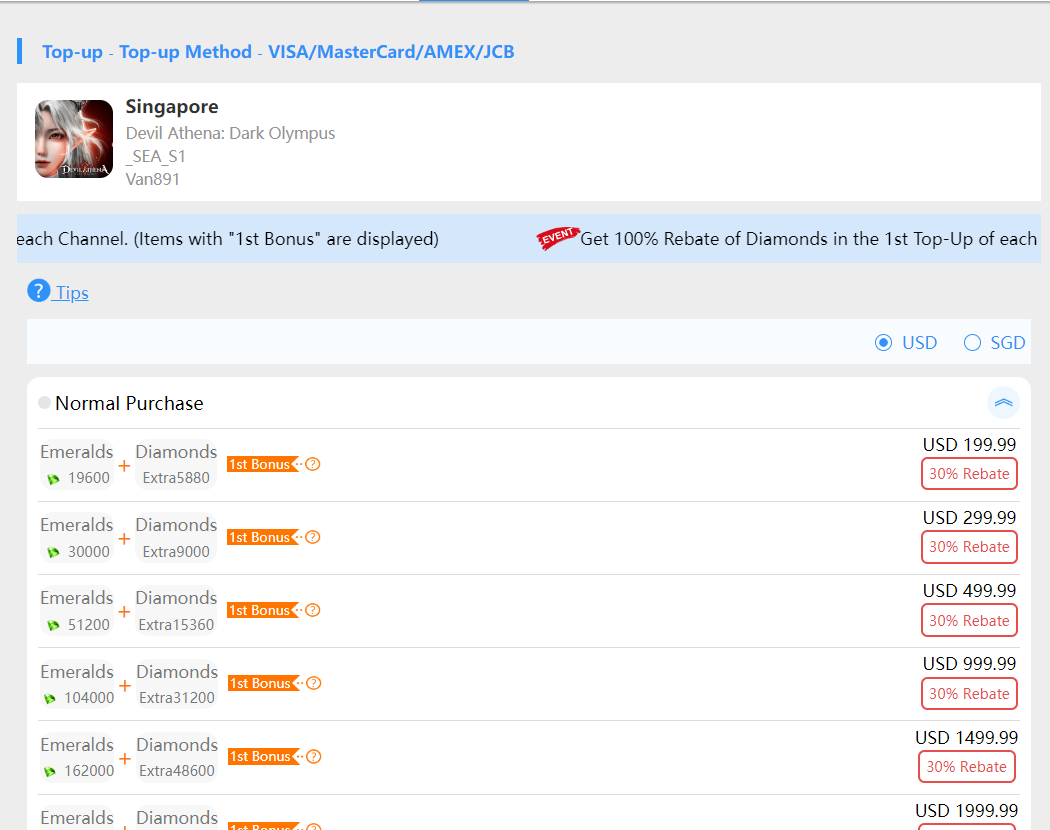
4. After confirming the information including Top-up Method, Purchase Item, Total and Amount, please click [Continue to Pay] to the next step.

Please follow the steps to complete the payment~
※To check your top-up record, please click "Top-up History" of the "Top-up" page.
In addition, you can also top up directly through the 'e' button in the game~
If you have any problems, please click [CS] to contact us~
Sincerely,
"Devil Athena: Dark Olympus"" Operation Team"